INFO
While this article is for troubleshooting Better Uptime, the advice below may also apply to other uptime monitoring solutions as most have similar feature sets.
Better Uptime is a popular uptime monitoring service within the vCanopy community. Both ourselves, many of our team members, and many of our clients bought the excellent Appsumo deal in 2020.
One thing that we have experienced on rare occasions are false downtime alerts – notifications come through, but the site isn’t actually down. We recently had a client reach out to report a similar thing, and it seems that the “Timeout (no headers received)” is usually given as the reason.
Below is some advice on how to prevent them in the future.
Better Uptime Settings
Consider adjusting the following settings: –
- If you’re checking every 30 seconds, reduce the frequency to every 1 or 2 minutes
- Check only from the necessary continents
(20 sites x 4 continents = hitting your server 80 times every 30 seconds for example). - Whitelist their IP addresses (https://betteruptime.com/faq)
Better Uptime can also be set to where it won’t immediately alert you as soon as it spots an issue. This could potentially greatly reduce the chances of false alarms. You may be a minute or 2 slower in your response times in cases where you have real downtime, but it also won’t interrupt your sleep or workflow unnecessarily.
This has to be configured on a per-domain basis, and you can find it under: Configure > Advanced settings.
By default it is set to immediate:
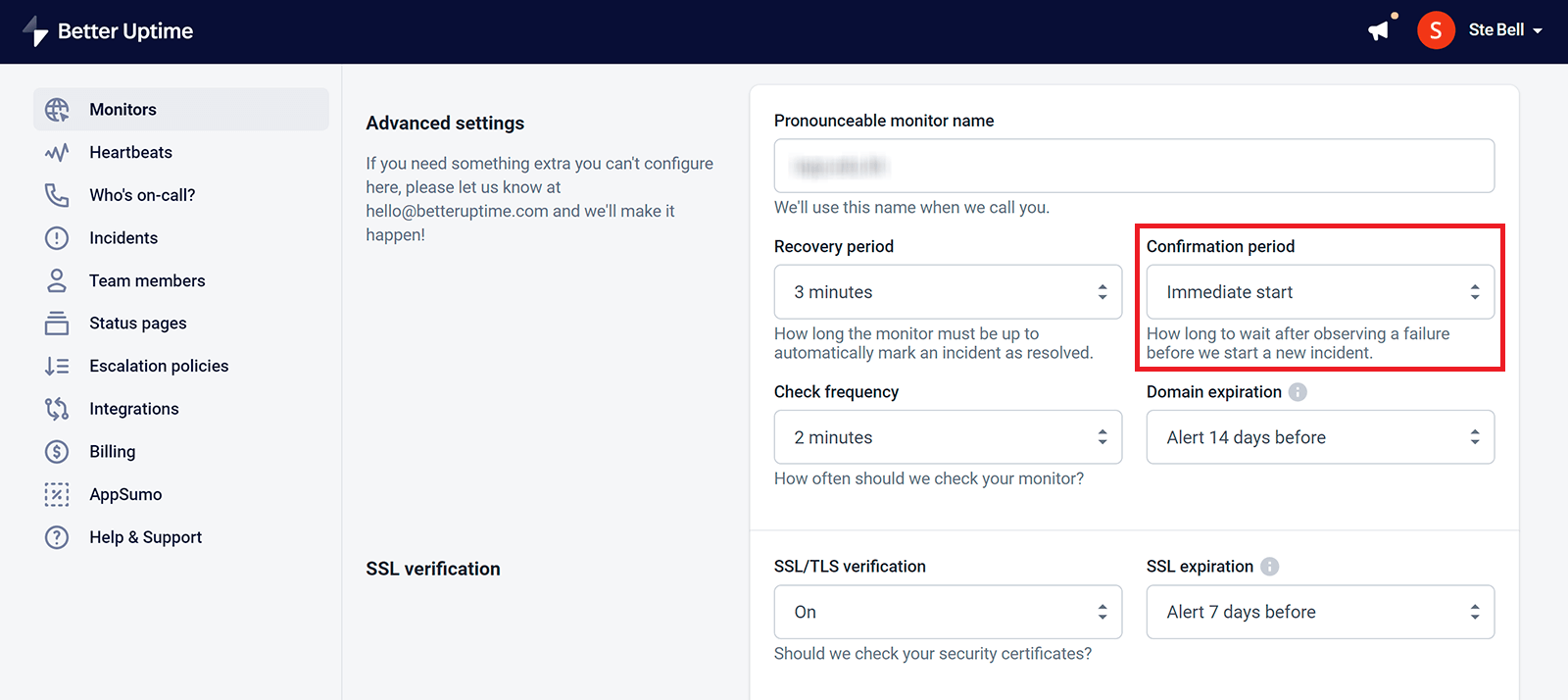
Whitelisting Their IP Addresses
This probably isn’t necessary, but here is how you can whitelist their IP addresses as mentioned above.
UFW
Whitelist in the UFW with the following command (replace “1.2.3.4” with the IP address):
ufw insert 1 allow from 1.2.3.4 to any
Blocking multiple IPs is a little more complicated with UFW and it’s probably simpler to do so one at a time.
When done, run:
ufw reload
You can check the status afterward with (though if anything is incorrect it will let you know as you do it):
ufw status
6G, 7G, AND MODSEC FIREWALLS
To whitelist their IP addresses in your firewall, the links below will take you to the specific section within each article:






