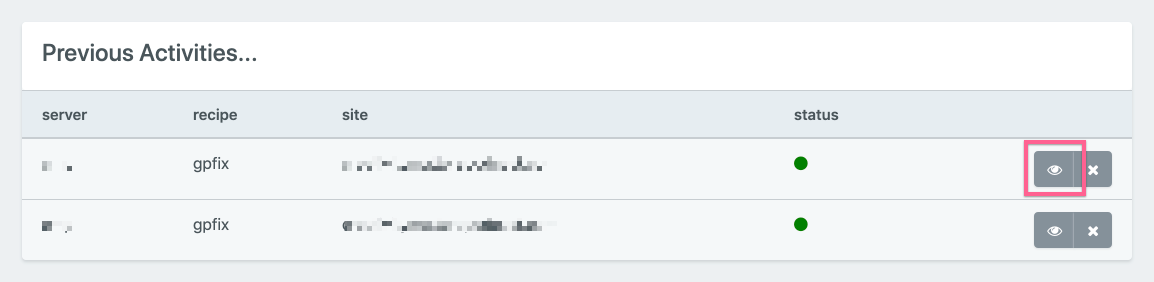First visit the Tools section in by clicking the link in the main menu:
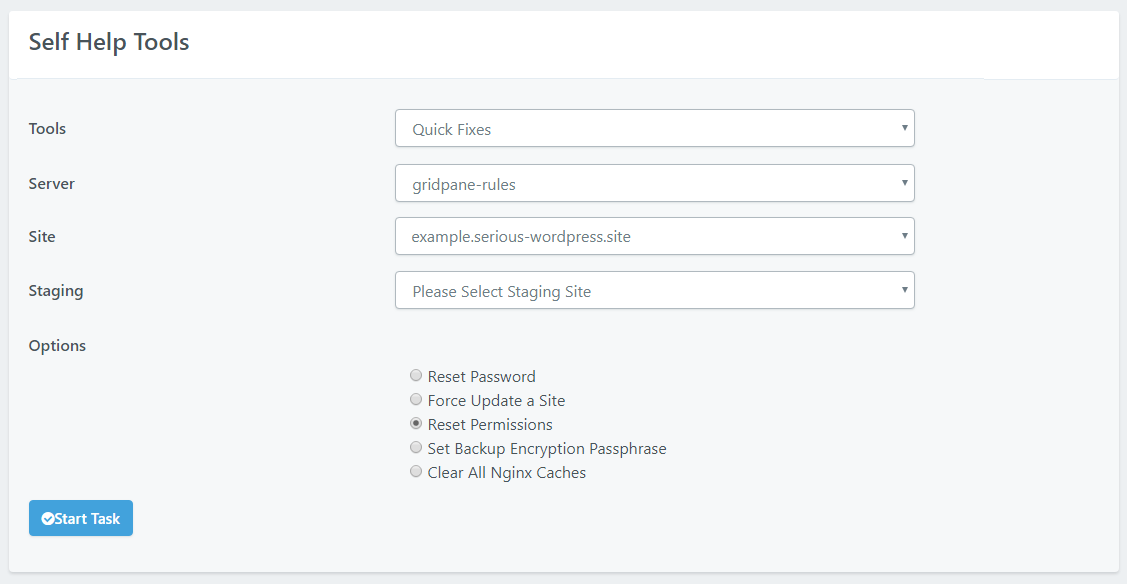
- Select Quick Fixes
- Select the appropriate server
- Select the appropriate site (or staging site)
- Select Reset Permissions
- Click Start Task
vCanopy will check all directory and file permissions to make sure they’re all correct. This tool is particularly useful when there are errors or other strange behaviours coming from your site. Check the Event Output Viewer for confirmation the process completed.