Introduction
Preemptive Support “360” is OUR version of what we believe true managed WordPress should actually look like. It allows us to offer site-specific support in a holistic, sustainable way.
360 allows our team to see your site and server problems BEFORE they become critical.
Our systems will monitor your websites, servers, and notifications, and should we identify any issues, we’ll automatically create a support ticket for our team.
If your websites go down in the middle of the night, we’ll know about it and begin working to resolve it, so you can sleep easy knowing that we have your most important websites covered.
Full details can be found here: 360 Preemptive Support
Below is how to get started enrolling in 360.
Step 1. Head to Your Settings Page
To get started, head over to the Settings page inside your vCanopy account.
Here, in the left-hand menu, you will see two options at the bottom:
- Addons
- Preemptive Support
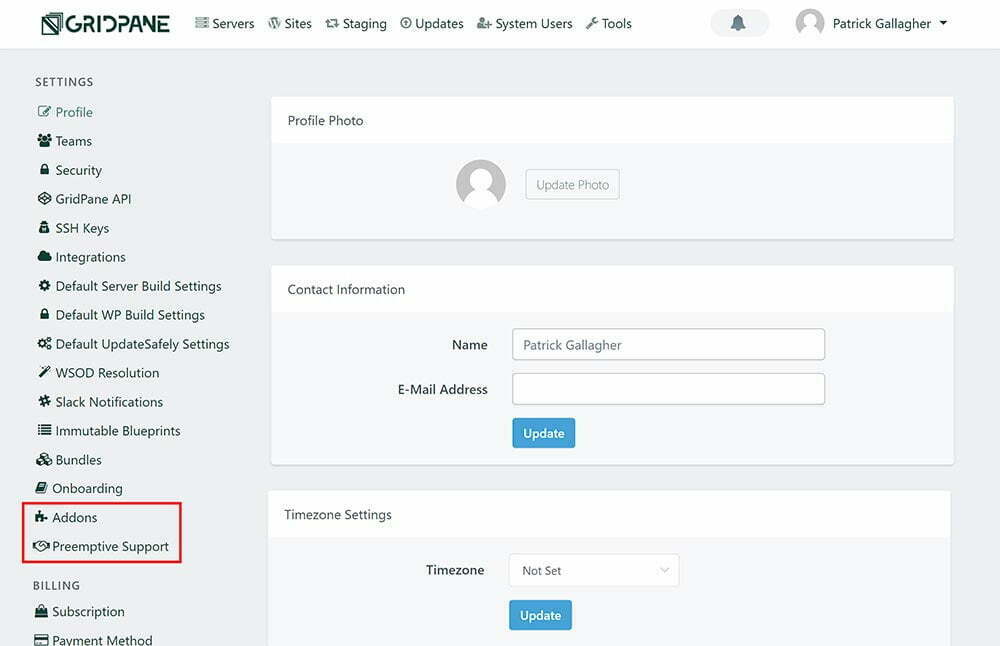
First, click through to “Addons“.
Step 2. Select Your Servers inside Addons
Here you’ll find two options – the first is for regular sites and servers, and the second is for enrolling a multisite installation:
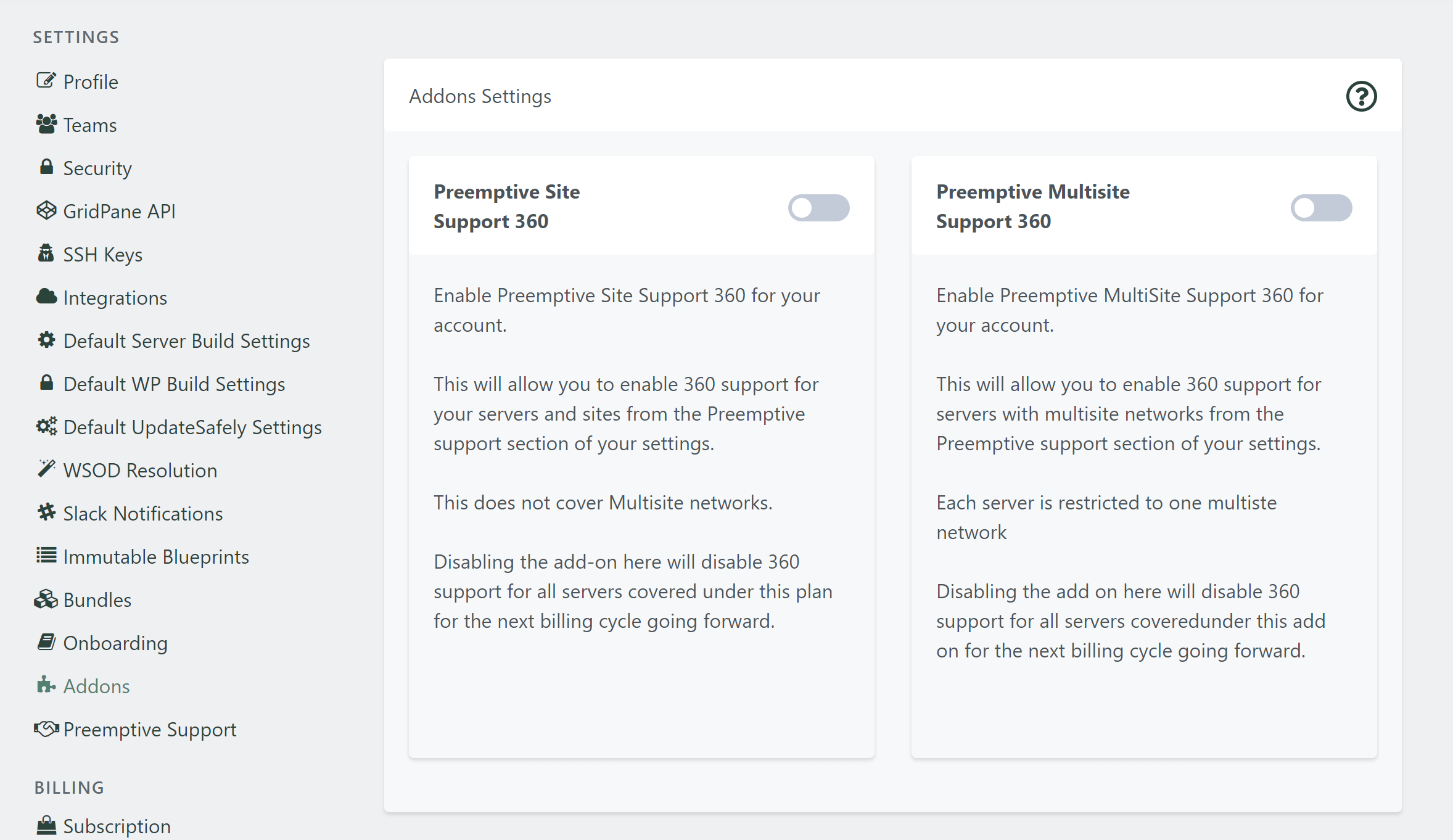
MULTISITE NOTICE
To enroll a mutlisite, there must be no other regular websites on the same server. We can only enroll multisite networks that have their own dedicated resources, so you will need to ensure that the server is solely dedicated to this one WordPress install.
CHOOSE THE SERVER TYPE
Click the toggle of the type of server you would like to enroll.
This will open up a modal window that allows you to select your server (or multiple servers):
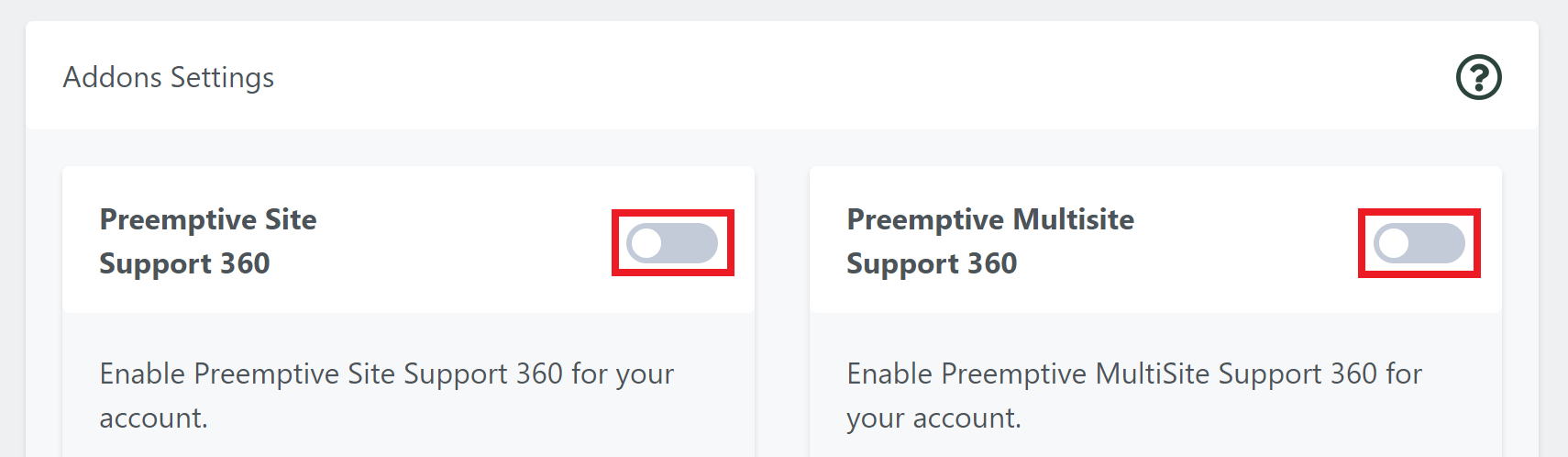
Step 3. Review Pricing Calculations
As you select the servers you are interested in enrolling into 360, the price will automatically be calculated. Select your servers and the application, and then click the “Get Estimated Costs” button:
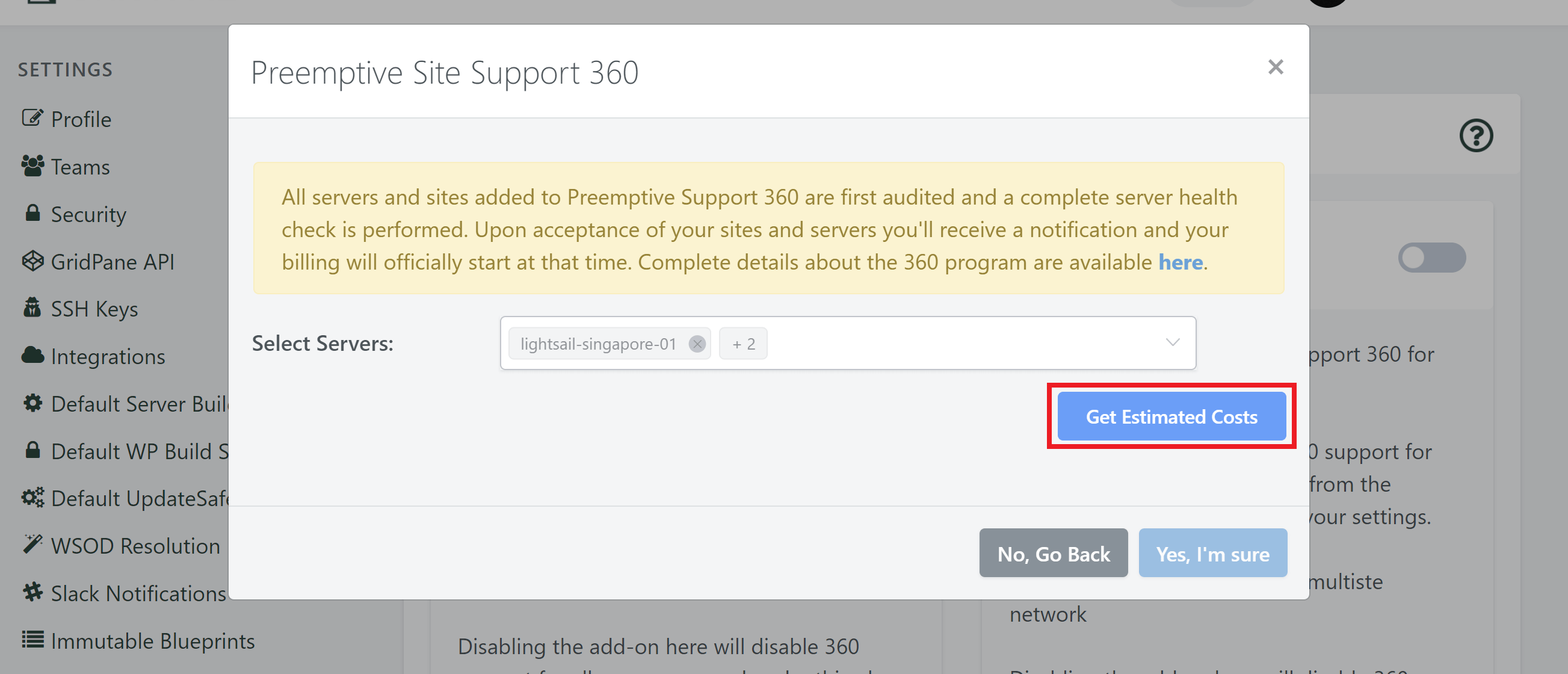
This will breakdown the price inside the table like so:
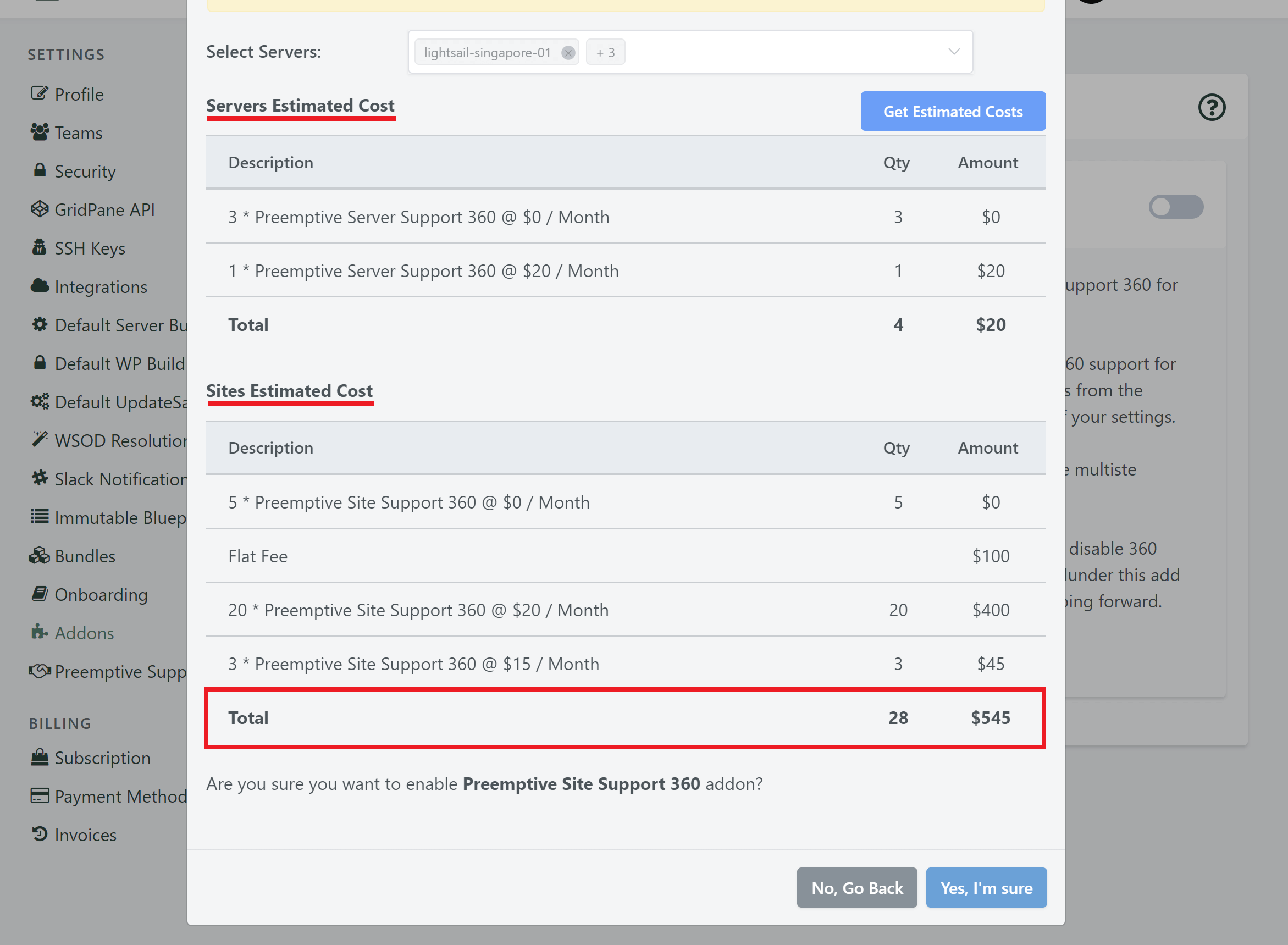
THE MINIMUM MONTHLY PRICE
The minimum monthly for getting started with 360 is $100/month.
This pricing includes the five websites, and up to the first 3 servers.
After this, pricing is tiered as outlined here on the 360 pricing page: 360 Pricing.
25% OFF LAUNCH SPECIAL OFFER DISCOUNTED PRICING
If you sign up now, as an account that enrolls one of the first 100 servers under this public launch, you’re going to lock in two things:
- 25% off of this public pricing for as long as you keep 360 active on at least one of your servers.
- We’re going to completely zero out any and all server onboarding fees, which means you’ll save upwards of $500 for each and every server that you enroll.
During this special offer, pricing inside the app will not appear as discounted, but the discounted price will show on Stripe invoices.
Step 4. Confirm and Enroll
After you’ve reviewed the pricing, you can confirm that you wish to proceed by clicking the “Yes, I’m Sure” button.
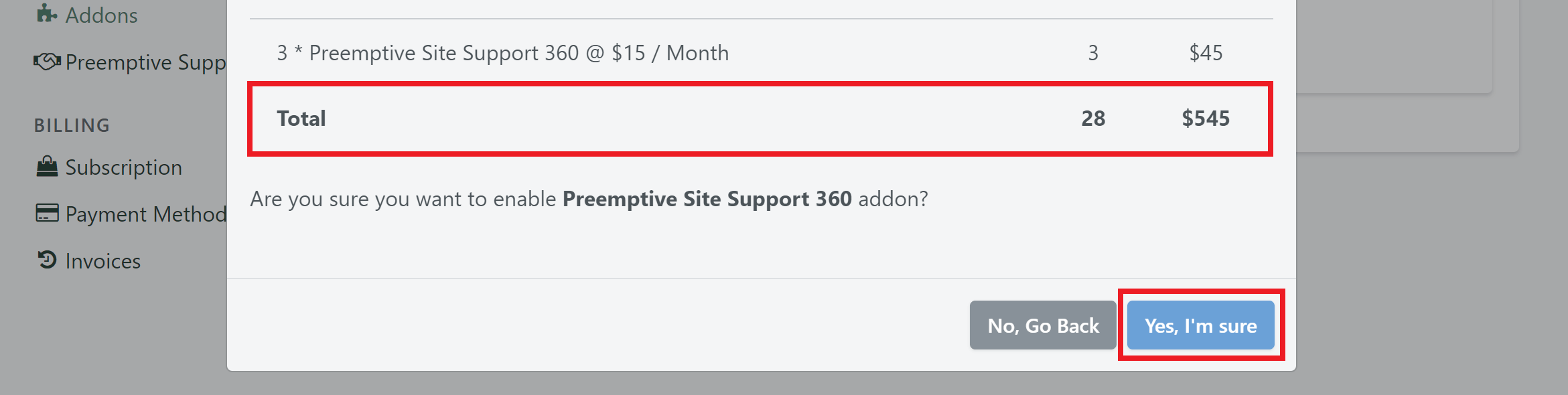
This will automatically create a support ticket for our team and we will then begin enrolling the server.
Step 5. Server Onboarding and Acceptance
Server onboardings take a significant amount of work on our part. This can take a number of days to complete, so please be patient.
We will keep you posted on the status of your enrollment, and after we have completed our assessment will update you.
It’s important to note that not all servers will be eligible for 360. If we uncover issues, we will let you know what needs to be fixed before a specific server qualifies.
360 ACCEPTANCE
Once a server has been accepted, the billing for 360 will then begin.
Our systems will monitor your websites and servers, and support tickets will be automatically created on your behalf when any issues are detected. Our team will then get to work to resolve them.






